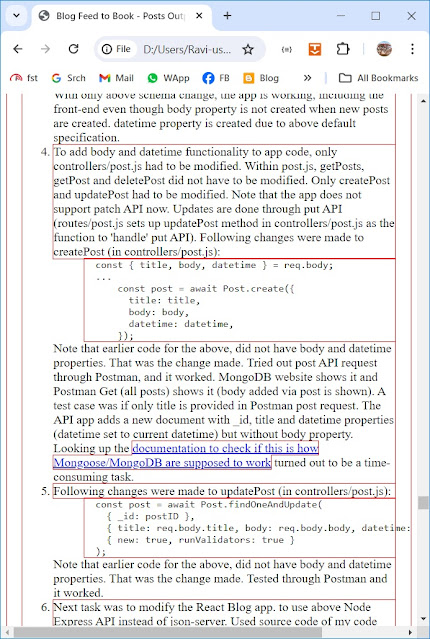BFTB App: Current CSS code and tests to minimize appearance of horizontal scrollbar in blogbook window
Last updated on 29 Apr. 2024 In Blogger Feed To HTML Book App (BFTB), the updated key CSS code (as of 28 Apr. 2024) in blogbook page to minimize appearance of horizontal scrollbar in blogbook window is as follows (blogbook is the class used by body element; body element has one main element and two script elements; main-book is the class used by the main element; blogbook page source code ): .blogbook { padding-left: 20px; padding-right: 20px; display: flex; align-items: center; word-break: break-word; word-wrap: break-word; } ... .main-book { max-width: min(100%, 1200px); margin: auto; } .main-book img { max-width: 100...