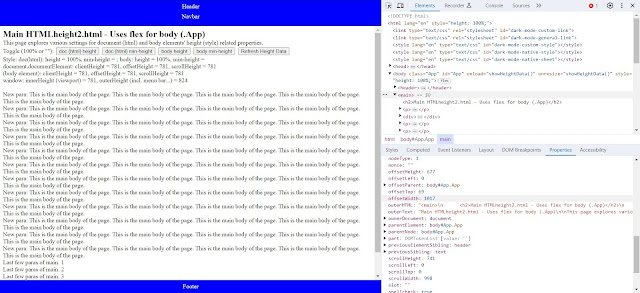Notes on wrapping content of HTML pre tag, and on finding out which HTML elements cause horizontal scrolling (scroll issue)
Last updated on 22 Apr. 2024 Quick-Info : CSS solution for wrapping content of HTML pre tag: pre { overflow-x: auto; white-space: pre-wrap; word-wrap: break-word; } Recently when I was using my VBA code to create a blog book of one of my WordPress blogs - https://ravisiyer.wordpress.com/ - I faced a horizontal scrollbar appearing in output HTML blog book problem. As the HTML file was a long one, when I tried to spot the lines that are overflowing by vertically scrolling through the HTML page rendered in Chrome browser, I was not able to spot them. Though I did think that at times while scrolling fast through the long page/document, I passed some horizontal overflow text but trying to zero in on it had not worked. How to find the cause of horizontal scrollbars, https://polypane.app/blog/strategies-for-dealing-with-horizontal-overflows/ helped me to locate the cause of the horizontal scrollbars by using "* {outline: 1px solid red;}" style specification. I...